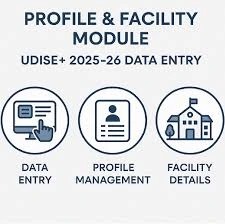Introduction — What is UDISE Plus Portal and Why It Matters
A comprehensive guide to India’s national school education management information system.
UDISE+ (Unified District Information System for Education Plus) is India’s national school education management information system (EMIS) designed to collect, manage, and analyse comprehensive school-level data in real time. Launched as an enhanced successor to the earlier UDISE, the UDISE Plus Portal centralizes information about schools, student enrollment, teachers, infrastructure, finances, and a wide range of indicators. The platform powers planning, monitoring, and evidence-based decision making across districts, states, and the central Ministry of Education — and acts as the single source of truth for school education statistics across India.
The official portal is hosted at udiseplus.gov.in and provides dedicated modules for profile management, teacher records, student databases, and reporting. This guide walks you through the portal step by step, explaining how each module works, how to maintain accurate records, and how to leverage UDISE+ reports for better decision making.
Quick Glossary of Core Terms
- UDISE+ / UDISE Plus: India’s official EMIS portal.
- EMIS: Education Management Information System (synonym for UDISE+).
- DCF: Data Capture Format — online questionnaire schools must complete annually.
- UDISE Code: Unique numeric identifier for every school.
- Block/District MIS: Local data admins who support login and troubleshooting.
- Know Your School (KYS): Public tool to search school profiles by UDISE code or name.
- Samagra Shiksha: Government scheme whose indicators feed into UDISE+.
How the UDISE Plus Portal is Structured
UDISE+ is modular and role-based. Different users log into different modules depending on their role: school user, teacher, block/district MIS coordinator, state nodal user, or national administrator. Key modules include:
- Profile module: School infrastructure and profile details.
- Teacher module: Teacher records, qualifications, attendance, and training.
- Student module (SDMS): Enrollment, transfers, dropouts, and progression tracking.
- Reporting & Analytics: Dashboards and reports for policy and monitoring.
- Know Your School (KYS): Public lookup tool for school profiles.
Accessing the UDISE Plus Portal
The central landing page is https://udiseplus.gov.in. Always confirm the domain is official to avoid phishing. Login credentials typically include:
- Username: The school’s UDISE code.
- Password: Issued or reset by Block/District MIS coordinators.
- Captcha/2FA: Security features like Captcha or OTP for sensitive changes.
The Data Capture Format (DCF)
At the heart of UDISE+ lies the Data Capture Format (DCF), a standardized questionnaire schools must fill annually. It covers:
- School profile, location, and management.
- Safety and accessibility indicators.
- Funding and expenditure under schemes.
- Physical facilities (classrooms, playgrounds, electricity).
- Digital access (computers, internet).
- Mid-Day Meal facilities.
- Vocational education and special programmes.
- Teacher and student details (by grade, gender, category).
Pro tip: Maintain a central spreadsheet at the school mirroring DCF fields. This acts as an audit trail and makes online submission smoother and less error-prone.
Who Must Enter Data — Roles & Responsibilities
School Head/Principal
Primary data entry for school profile, facilities, and student lists.
Class Teachers
Verify student-level details and contribute to attendance and progression records.
Block/District MIS Coordinators
Validate entries, manage accounts, ensure consistency across schools.
State Nodal Officers
State-level oversight, validation, and consolidation.
Ministry/National Team
Aggregate national statistics and publish consolidated reports.
Step-by-Step: How to Complete School-Level Data Entry
- Collect documents and verify numbers offline: admission registers, enrollment lists, attendance, teacher appointment letters, salary records, inventory, MDM registers.
- Log in using school UDISE code and password, navigate to relevant modules.
- Fill profile & infrastructure details first — ensure consistency.
- Enter teacher data: upload or enter teacher details one by one.
- Populate student records with unique IDs, correct grade, DOB, category; mark transfers and dropouts.
- Run validations and fix errors flagged by UDISE+.
- Submit & certify data; keep a local copy (PDF or spreadsheet).
- Respond to verification queries from Block/District MIS promptly.
Common Data Quality Issues & How to Fix Them
| Issue | Solution |
|---|---|
| Duplicate Students | Use DOB & parent names to match and remove duplicates before submission. |
| Mismatch in Enrolment vs Classroom Strength | Reconcile class-wise totals with overall school totals; check transfer/dropout flags. |
| Incorrect UDISE Code | Ensure correct school code is used, not state/district codes. |
| Missing Teacher Qualifications | Keep scanned copies of appointment orders and degrees linked to records. |
| Infrastructure Misreporting | Verify physical assets on-ground and use photographic evidence where possible. |
Interpreting UDISE+ Reports
UDISE+ produces national, state, and district analytical booklets and dashboards showing enrollment trends, teacher headcount, pupil-teacher ratio, infrastructure indices, inclusion metrics, and dropout markers. These insights guide staffing, resource allocation, and policy decisions.
Know Your School (KYS)
KYS allows public lookup of basic school data (enrollment, facilities, UDISE codes) to promote transparency. Use KYS to verify your school’s public data and correct discrepancies via Block/District MIS. kys.udiseplus.gov.in
Policy & Planning
UDISE+ feeds the Ministry of Education and states with reliable data for budget allocation, teacher recruitment, infrastructure grants, and scheme monitoring. “One nation, one database” ensures data consistency for NEP and Samagra Shiksha reforms.
Security & Privacy
Role-based access controls ensure only authorized personnel can login. Keep backups secure, handle reports carefully, and follow state guidelines for data retention. Report any suspected breaches immediately.
Recent Trends & Headlines from UDISE+
- Teacher strength growth: national teacher numbers crossed 1 crore in 2024-25.
- Digital infrastructure gains: more schools now report access to computers and internet, with state variations.
- Enrollment shifts & dropouts: some states report high dropouts in upper grades, highlighting retention challenges.
- Always check the latest UDISE+ report booklet or reporting dashboard for state-specific insights. dashboard.udiseplus.gov.in
Best Practices for School Administrators — Checklist
- Maintain a digital master file replicating the DCF fields and update monthly.
- Conduct a pre-submission internal audit involving headteacher, data entry operator, and verifying master.
- Keep scanned copies of proof documents (teacher appointments, identity docs, invoices).
- Use consistent naming conventions for students and teachers; avoid nicknames or abbreviations.
- Reconcile school-level totals with class-level registers before submission.
- Document every correction with date, user, and reason for auditing purposes.
Tips for Teacher & Student Module Management
- Teacher module: Record academic & professional qualifications, date of joining, current appointment status; update immediately after transfers/leaves.
- Student module: Use unique identifiers (DOB + parent name + admission number), flag transfers and keep dropout records updated.
- Provide regular training & refreshers to data entry staff for continuity and accuracy.
Troubleshooting — Who to Contact
- Forgotten password/username: contact Block/District MIS coordinator.
- Validation errors unresolved locally: raise a portal support ticket or escalate to district MIS.
- Data reconciliation queries: respond with scanned documents and a traceable audit log.
- Portal downtime: try off-peak hours and inform Block MIS for national helpdesk tracking.
Using UDISE+ Data for Grant Proposals & Development Planning
- Extract latest school profile & infrastructure report from the portal.
- Create a gap analysis and propose plans citing UDISE+ indicators (e.g., digital access, infrastructure).
- Use enrollment & PTR data to justify teacher recruitment or multi-grade support.
- Attach portal snapshots in proposals; cite the date to ensure credibility.
Accessibility & Inclusion — Measuring Equity
UDISE+ tracks inclusive infrastructure such as ramps, accessible toilets, and resource rooms, as well as enrollment of children with special needs. Schools should report truthfully and use data to prioritize local accessibility projects. Accurate reporting ensures entitlement to funds and support services for inclusion.
(FAQ) On UDISE Plus Portal
Responsible Use by Researchers & Journalists
- Cite exact dataset and year (e.g., UDISE+ 2024-25).
- Use aggregated indicators for public reporting to avoid exposing personal data.
- Cross-check state/district sources for anomalies before publishing.
- Acknowledge limitations like reporting delays or validation lags.
Final Thoughts
UDISE Plus Portal is more than a compliance exercise; it’s a strategic tool for school improvement. Accurate data entry, routine audits, and accountable roles help generate insights that drive better resource allocation, targeted interventions, and measurable improvements in learning environments. Start early, coordinate with staff and Block MIS, and use the portal’s validation checks as allies to protect entitlements and improve planning.
Sources & Further Reading
- Official UDISE Plus Portal, UDISE Plus home page and modules.
- Student Database Management System (SDMS) — UDISE+ Student Module.
- Know Your School (KYS) — public lookup service: kys.udiseplus.gov.in
- UDISE+ report booklets and PDFs (e.g., 2024-25 analytical booklets): dashboard.udiseplus.gov.in
- Media coverage and analysis of recent UDISE+ trends (teacher counts, digital infrastructure) — The Economic Times.